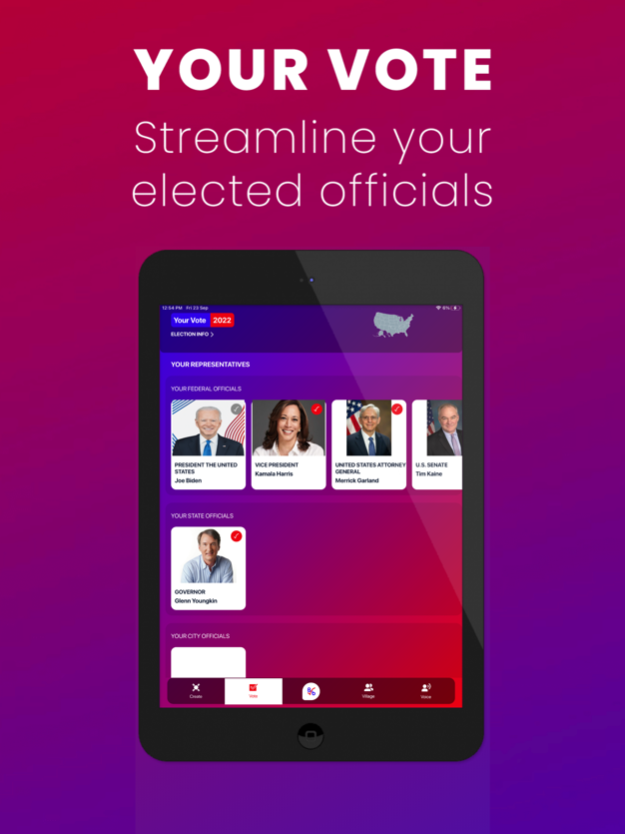myBalbo 16
Continue to app
Free Version
Publisher Description
IMPORTANT DISCLAIMER: This app does not represent a government entity or political entity.
Empowering you to be your most engaged, most informed and most effective! -myBalbo
myBalbo is a free political/social app for the next generation of change makers that fosters community engagement, encourages empowering discussions, and provides real-time political accountability!
YOUR VOICE
Explore cool roundtables in your city and across the country. From politics to culture, engage in meaningful discussions on topics that matter to you the most.
YOUR VOTE
Streamline all your elected officials into the palm of your hand. For the first time in history, every American will know when to, where to, how to, and most importantly, why you’re voting in one convenient location.
YOUR VILLAGE
Create communities - locally and across the nation. Find and discover people who share your views and values or step outside of your echo chamber and explore new2 perspectives.
myBalbo is not a government agency, but a civic tech platform that collects and organizes elected representative information from official federal, state and local sources.
myBalbo sources its Federal, State and local level representatives’ data from the following sources, for your reference:
https://www.congress.gov
https://www.usa.gov/state-governor
https://ballotpedia.org/
We love to hear from you, contact us at info@myBalbo.com
DOWNLOAD MYBALBO TODAY.
Feb 1, 2024
Version 16
Minor Bug Fixes.
About myBalbo
myBalbo is a free app for iOS published in the Chat & Instant Messaging list of apps, part of Communications.
The company that develops myBalbo is myBalbo. The latest version released by its developer is 16.
To install myBalbo on your iOS device, just click the green Continue To App button above to start the installation process. The app is listed on our website since 2024-02-01 and was downloaded 1 times. We have already checked if the download link is safe, however for your own protection we recommend that you scan the downloaded app with your antivirus. Your antivirus may detect the myBalbo as malware if the download link is broken.
How to install myBalbo on your iOS device:
- Click on the Continue To App button on our website. This will redirect you to the App Store.
- Once the myBalbo is shown in the iTunes listing of your iOS device, you can start its download and installation. Tap on the GET button to the right of the app to start downloading it.
- If you are not logged-in the iOS appstore app, you'll be prompted for your your Apple ID and/or password.
- After myBalbo is downloaded, you'll see an INSTALL button to the right. Tap on it to start the actual installation of the iOS app.
- Once installation is finished you can tap on the OPEN button to start it. Its icon will also be added to your device home screen.